Animation in Education
May 24, 2023 2023-05-24 8:26Animation in Education
Animation in Education
Animation in Education
We are always looking for new and better ways to educate the young, Research Suggests when children are having fun, they tend to learn better It’s even scientifically proven that retention of information is higher when it is communicated using both visual and verbal communication. feel animation as a training medium offers exciting possibilities for meeting the needs of2ist century learners. The use of animation instruction can significantly enhance student learning if properly designed and implemented.
Current educational use of animation suggests two main roes in learning.
First purpose of animation in academics is to fulfil a cognitive function. In this role, animations are intended to support students’ cognitive processes that ultimately result in them understanding the subject matter. Animation can he used to make very exciting and fun animations into which education and training can easily be incorporated. Instructors can also use animation to demonstrate things and concepts visually exactly how they want to since they have control of every aspect of the animation. it can be used to show how things come together and work together. In science for example, the computer animation might be used to show how our solar system works, and in math, a computer animation might show a student how one can algebraically manipulate specific equation. Other subjects such as English, foreign language. music, and art can also be thought by using animation.
Secondly an affective learning tool hat tracts attention, engages the learner, and sustains motivation aspect. Such Affective Animation Training is not focussed on facilitating comprehension of any academic subject matter itself and often portrays activities that arc interactive, creative, fin and motivational.
Young people are fascinated by animation and animated stories and they enjoy the opportunity to create their own. The creative potential of animation is enormous, and integrating animation activities into the school curriculum offers the possibility of tapping this potential to meet a range of educational objectives.
Benefits of Animation as an Affective Learning tool
– Emphasises development of students’ kills and understanding of creating and responding.
– Enables students to apply Imagination& Rational Thinking.
– Enables students to invent and explore multiple solutions to a problem.
– Enables students to understand the value of reflection and critical judgment in creative work.
– Facilitates positive per interaction, including receiving and using feedback
– Encourages self-motivation to create and problem solve.
– Uses artistic literacy as a natural enhancement to learning in other content areas
-Fosters positive attitudes toward Art & Animation.
– Introduces career possibilities.
When selecting the tools for such affective learning it is important to understand that today’s K-12 students are very different from even their recently graduated peers. These students have grown up with technology & live in a world where digital technology is part of the texture of their daily existence. They never saw the world without technology. Technology is their native language and they expect to use technology in school. These Kids need digital tools which support creative expression. It’s critical that they are encouraged to use these tools to express themselves creatively. They need opportunities to learn how to make their own creative products by observing other learners creating and sharing. A step by-step manual and lesson plan may not be needed at ll. Time to observe, listen, and be mentored is what’s essential Today’s Kids need opportunities to share and celebrate their creations with others.